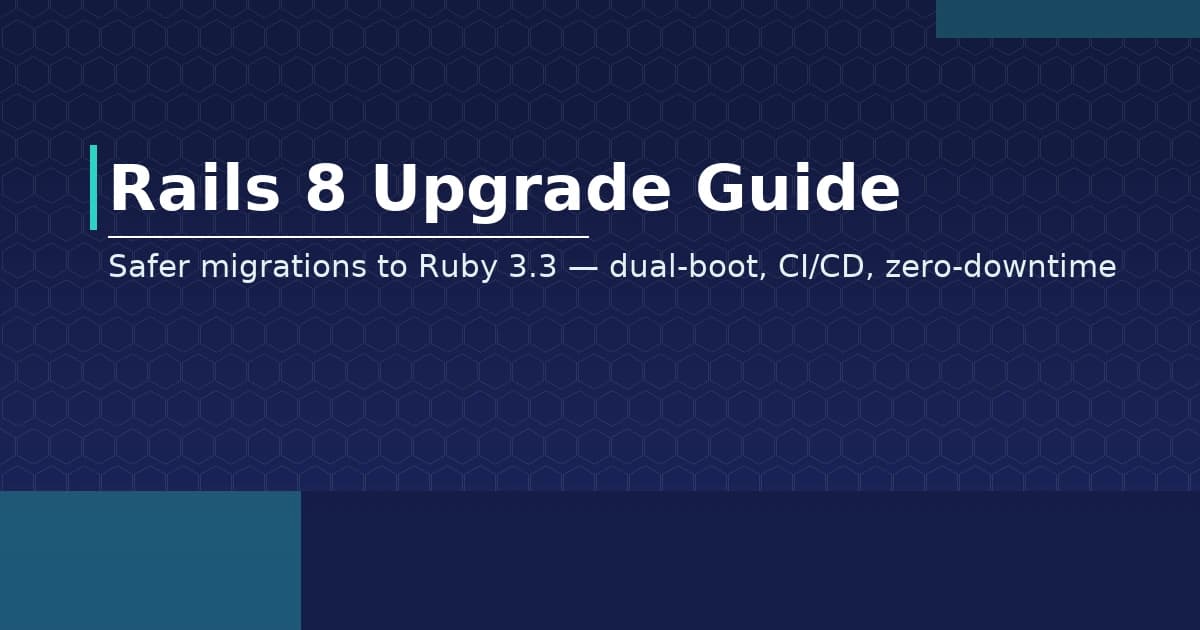Introduction
Upgrading Rails shouldn’t feel risky. This guide shows a small-steps, reversible approach to get to Rails 8 + Ruby 3.3 with confidence—no big-bang refactors, minimal downtime.
Why Upgrade Now
- Security fixes and modern defaults reduce platform risk
- Ruby 3.3 performance improvements and better memory behaviour
- Cleaner APIs, easier onboarding, and healthier dependency graph
Business Outcomes
- Fewer production incidents and clearer deprecation paths
- Faster CI and deploys; smaller containers
- Happier devs and faster feature throughput
1) Prep Work (1–2 Days)
- Freeze prod and tag a baseline; create an upgrade branch
- Turn on deprecation warnings in CI
- Audit gems: note blockers and alternatives
- Add smoke tests (auth, checkout, critical flows) if coverage is thin
2) Dual‑Boot Strategy (Document the Diff)
Treat rails app:update as documentation. Adopt a toggle to run old/new configs side by side until you’re confident.
# Gemfile
ruby "3.3.0"
gem "rails", "~> 8.0"
# Use ENV["RAILS_NEXT"] to switch conditional config while migrating
# Keep new defaults under config/, then adopt gradually
bin/rails app:update # review diffs; commit in small PRs
3) Ruby 3.3 First
- Bump Ruby and pin CI to it; address native gem warnings early
- Update Docker base images; avoid x86/ARM mismatch with
BUNDLE_FORCE_RUBY_PLATFORM=trueif needed - Rebuild images; ensure prod and CI match
4) Chip Away at Breakages
- Replace removed APIs and flipped defaults; update generators/initializers
- Remove monkey patches that Rails 8 makes obsolete
- Update encrypted credentials via
bin/rails credentials:edit
5) Shipping Without Fear
- Feature flags for risky changes
- Blue/green or canary deploys for the upgrade
- Watch p95/p99 latency, error rate, and background job throughput
- Keep a
rollback.mdwith exact steps to revert
6) Post‑Upgrade Wins
- Enable boot caching and verify Zeitwerk eager load
- Align on new defaults (cookies/CSRF, headers, etc.)
- Retune Sidekiq/queuing concurrency; audit crons
Checklist
- Ruby 3.3 in CI and production
- Rails 8 with dual‑boot removed
- All gems updated or replaced
- Smoke tests green; error rate steady
- Backups/rollbacks verified
Conclusion
Upgrades are a product investment. By shipping in small, safe steps—Ruby first, then Rails—you reduce risk and unlock platform velocity. Need a hand planning or executing a zero‑downtime upgrade? We’re happy to help.
Written by Ahmad
Ahmad Hassan, Senior Ruby on Rails expert with 10+ years of experience. He builds web and mobile applications using React, Next.js, and TypeScript, and contributes to backend development using Python and Ruby on Rails.