Introduction
In the ever-changing landscape of web development, few technologies have shaped the modern front-end ecosystem as profoundly as React. Introduced by Facebook in 2013, React quickly became a favorite among developers for its component-based architecture, reusable UI elements, and vibrant ecosystem.
However, as applications grew in complexity, developers needed more than just a library to build user interfaces. They wanted built-in routing, server-side rendering (SSR), SEO optimizations, and full-stack capabilities without having to stitch together multiple tools manually. This demand paved the way for Next.js, a React-based framework developed by Vercel, which has rapidly risen to become the go-to solution for production-ready web applications.
In this article, we’ll explore the key differences between React and Next.js, understand why the shift is happening, and help you decide which one is right for your next project.
1. React: The UI Library That Started It All
React is not a framework — it’s a JavaScript library focused on building user interfaces. Its power lies in its simplicity:
- Component-based architecture makes UIs modular and reusable.
- Virtual DOM improves rendering performance.
- Unidirectional Data Flow.
- Declarative Syntax JSX - React uses JSX a syntax extension that allows developers to write HTML-like code directly within JavaScript.
But React does not dictate how to handle routing, state management, data fetching, or backend integration. For these, developers must bring their own tools, such as:
- React Router for navigation.
- Redux or Zustand for state management.
- Axios or Fetch API for data fetching.
While this flexibility is great for custom solutions, it can lead to “decision fatigue” and inconsistent project structures, especially in large teams.
2. Next.js: The Framework That Completes the Puzzle
Next.js builds on React but extends it into a full-stack framework with features that are production-ready from day one:
- File-based routing – No need for React Router; just create a file in the pages/ or app/ directory.
- Server-Side Rendering SSR – Pages can be rendered on the server for better SEO and faster load times.
- Static Site Generation SSG – Pre-render pages at build time for performance boosts.
- API Routes – Create backend endpoints without leaving the project.
- Image Optimization – Built-in Image component for lazy loading and responsive images.
- App Router & Server Components – In the latest versions, offering improved performance and cleaner architecture.
In short, Next.js turns React into an opinionated, batteries-included framework — cutting down setup time and providing sensible defaults.
3. The Shift: Why Developers Are Moving to Next.js
The move from React to Next.js isn’t about replacing React — after all, Next.js is built on React. It’s about upgrading to a more complete development environment.
Main reasons for the shift:
- SEO Needs – React’s client-side rendering often delays content display for search engine crawlers. Next.js’s SSR solves this.
- Performance – SSG and incremental static regeneration make apps load faster.
- Developer Experience – Less configuration, more productivity.
- Full-Stack Capabilities – No need for a separate backend for simple APIs.
- Scalability – Easier to maintain large apps with a structured project layout.
4. When to Use React vs. Next.js
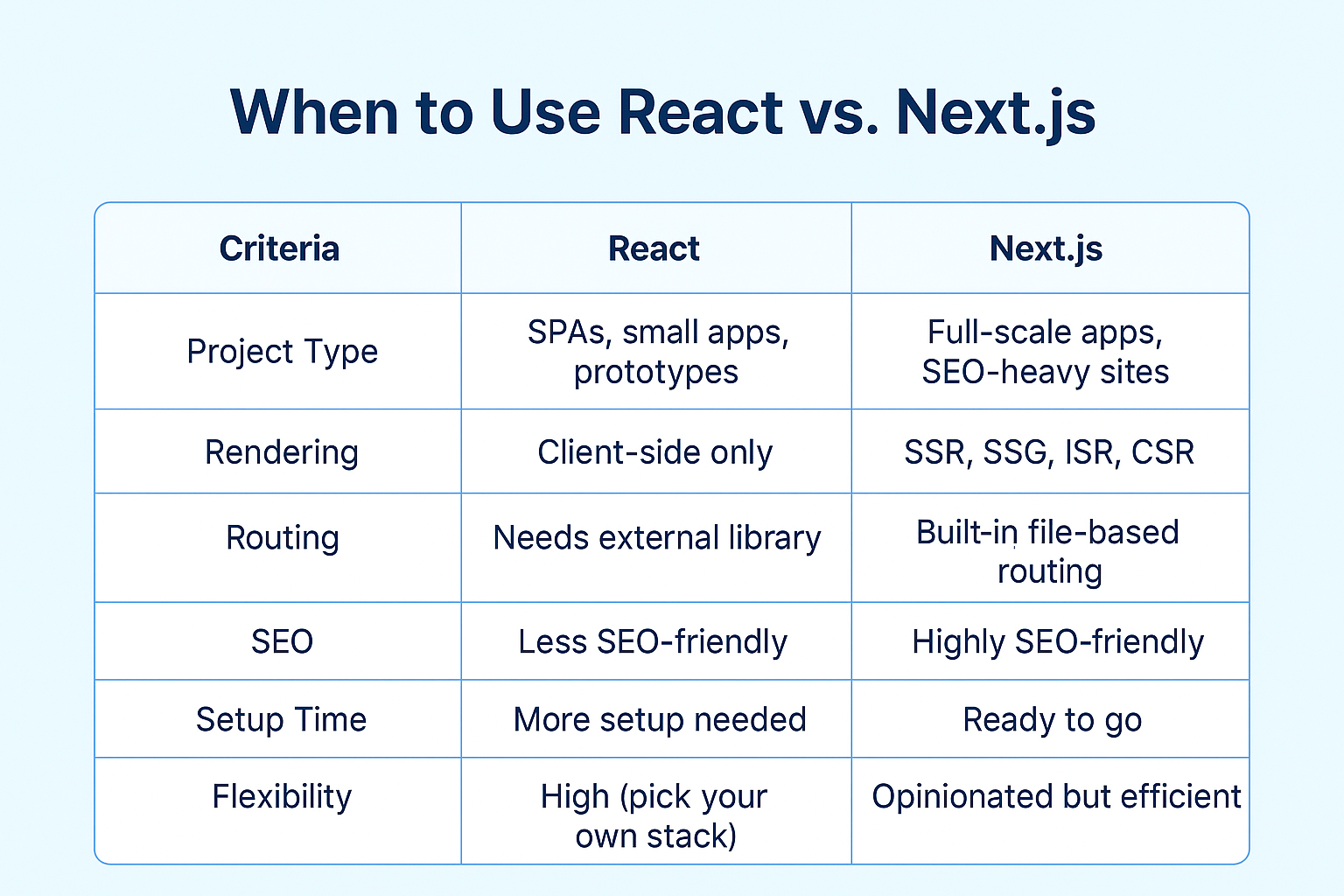
5. Real-World Examples
- React is often chosen for internal dashboards, simple SPAs, and cases where SEO isn’t critical.
- Next.js powers websites like Hulu, TikTok Web, Hashnode, and many e-commerce platforms that demand both speed and SEO.
Final Thoughts & Results
React changed the way we think about front-end development — its component model remains unmatched in flexibility. But as the web evolved, so did developer needs. Next.js doesn’t replace React; it enhances it, giving developers the tools they need for building production-ready, performant, and SEO-friendly applications without the hassle of manual integrations.
